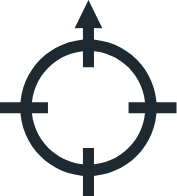Much like construction, you can tell if a logo was created by a professional with time and care, or by someone who is not as skilled.
We’ve all seen the ads online:
“Use Our FREE Logo Maker Now!”
“Create Your Own Logo in Minutes!”
“100% FREE Online Logo Maker”
I have to admit, as a non-designer (aka super “Type A” project manager) I have always been a little bit curious about how these work, what the end result would be, and do people actually use these things? So I decided to put one to the test.
First, I was asked to “Enter a Logo Name.” Easy enough! I decided to use one of our newer clients, Hancock Building and Contracting, so I could see what a “free logo maker” created vs. our own professional team.
Issue #1: Upon trying to enter the full business name I was told that “Your business name is too long, try using initials or use the tagline for the business name.” So basically what they are telling me is that I have to choose a different name for my business or split it up into a tagline? No thanks. I opted to eliminate “and” and just went with Hancock Building + Contracting. Surprise! Still too long. I had to eliminate “contracting” altogether and shortened it to Hancock Building. (At Northbound, I can promise you we never ask you to change your business name!)
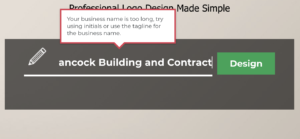
Next, I was asked to enter the industry that the business belonged to, along with some additional information so that they could create better designs for us. I chose “Construction” and noted that the business is family-owned, professional and trustworthy.
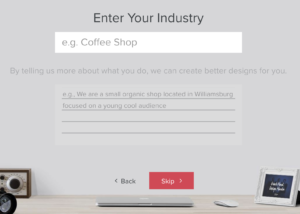
Next screen: I had to choose between three different kinds of logos: 1) Name Based, 2) Icon Based, 3) Initial Based. Valid question, but again, at Northbound we provide a full branding package with multiple options — not just one static logo. I decided to go with “Icon Based.”
My next decision came when they asked me if I wanted an abstract shape icon or if I wanted to choose my icon from available clipart. **Insert wide-eyed emoji here** After seeing my clipart options (below) I opted to go with an abstract shape, hoping that it would turn out better than I expected.

I was then asked to choose between multiple typography options so they could “get to know me better.” Once I selected my “favorites” the logo maker took a few moments to load so that they could start “Designing (my) Your Perfect Logo.”
Ta-Da!
Admittedly, this is only a small selection of the logos that were provided, but they all had one thing in common: None of them fit Hancock Building and Contracting (and what does that abstract shape have to do with construction??)
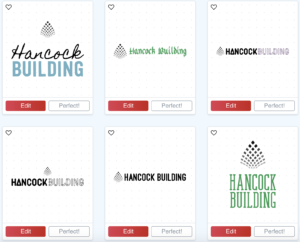
After feeling like I had to make a decision, I chose the top left (because I liked the light blue…) I was fully expecting to be redirected to a screen to download my logo, right? WRONG.
It turns out Free Logo Makers are not free after all. I had to choose between a Basic, Standard or Premium Package, ranging from $10/month to $70/month. A MONTH! Why pay a monthly fee to own your logo (which may not even be representative of your business as seen above) when you could work with a professional company and own it outright and get exactly what you want? Not to mention, we spend an extensive amount of time researching your business and industry so we can create an effective logo package that works. We don’t just ask you for a few defining words and call it good.
Long story short, regardless of the fact that I work for a Marketing + Design agency, I would not recommend a “Free Logo Maker” to create your logo. Your logo is usually the first introduction that you give to your customers. Make it a good one!
Take a look at what we were able to create for Hancock Building and Contracting below, and view more about this project in our portfolio.